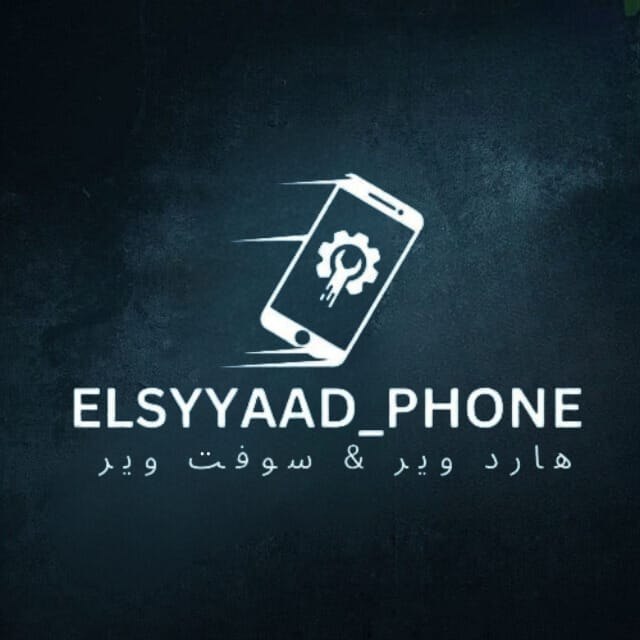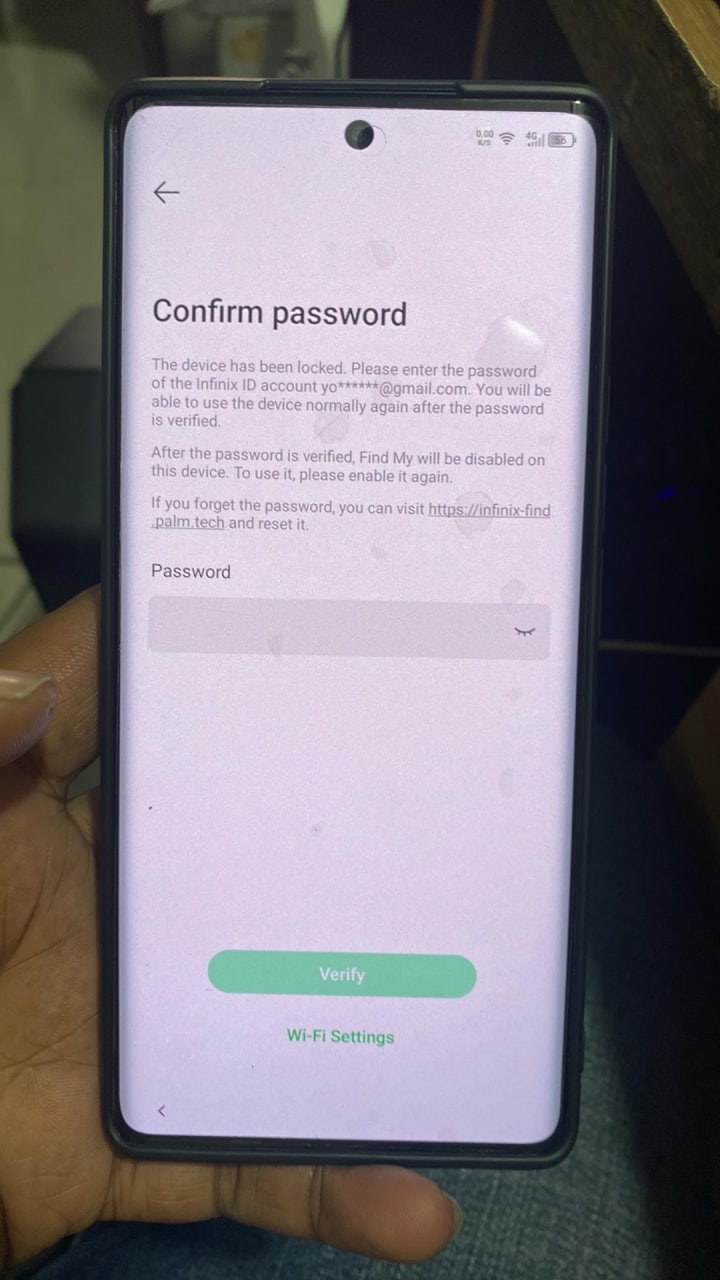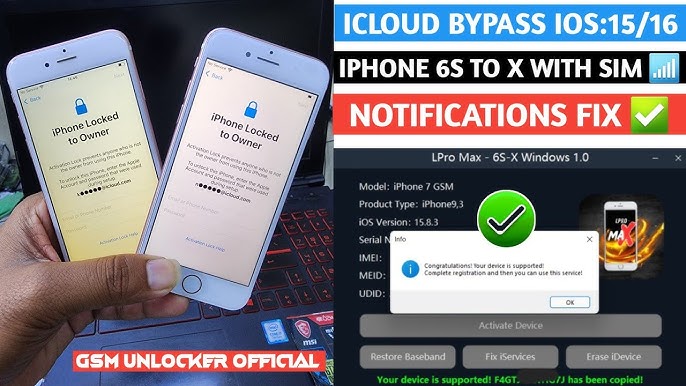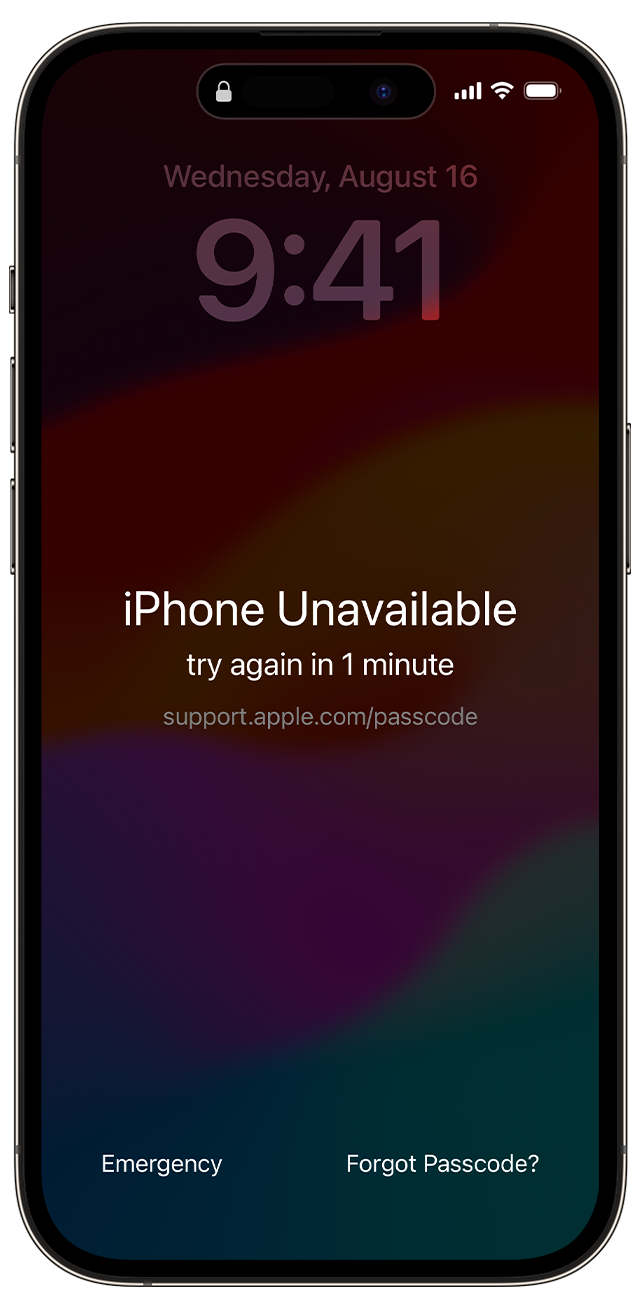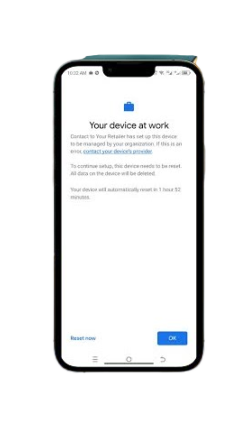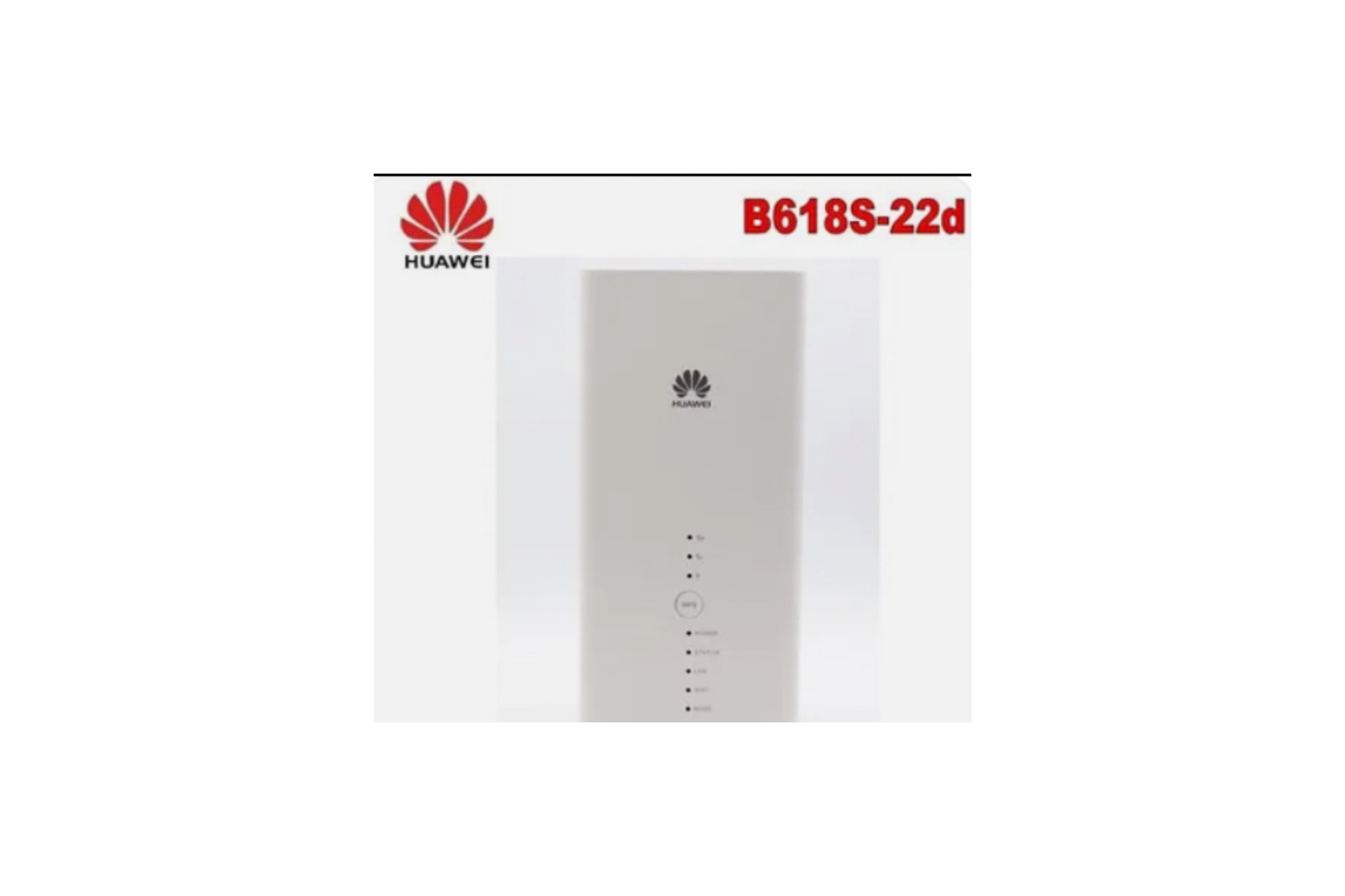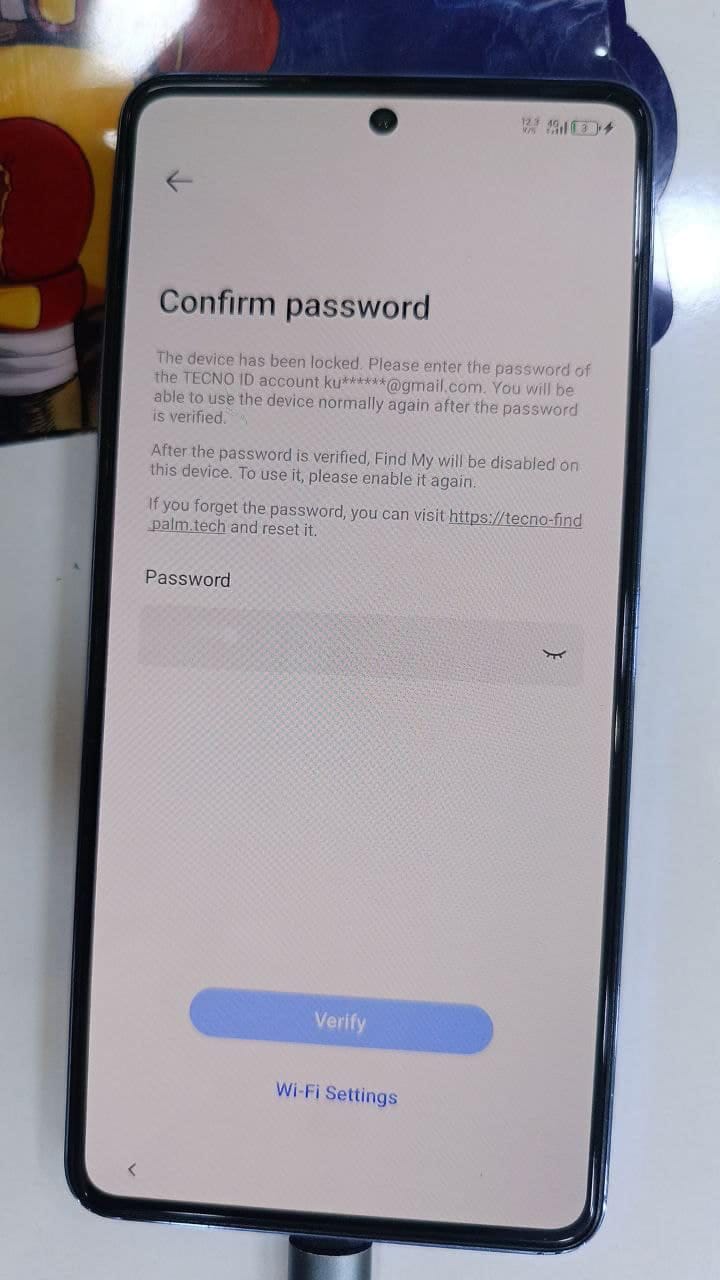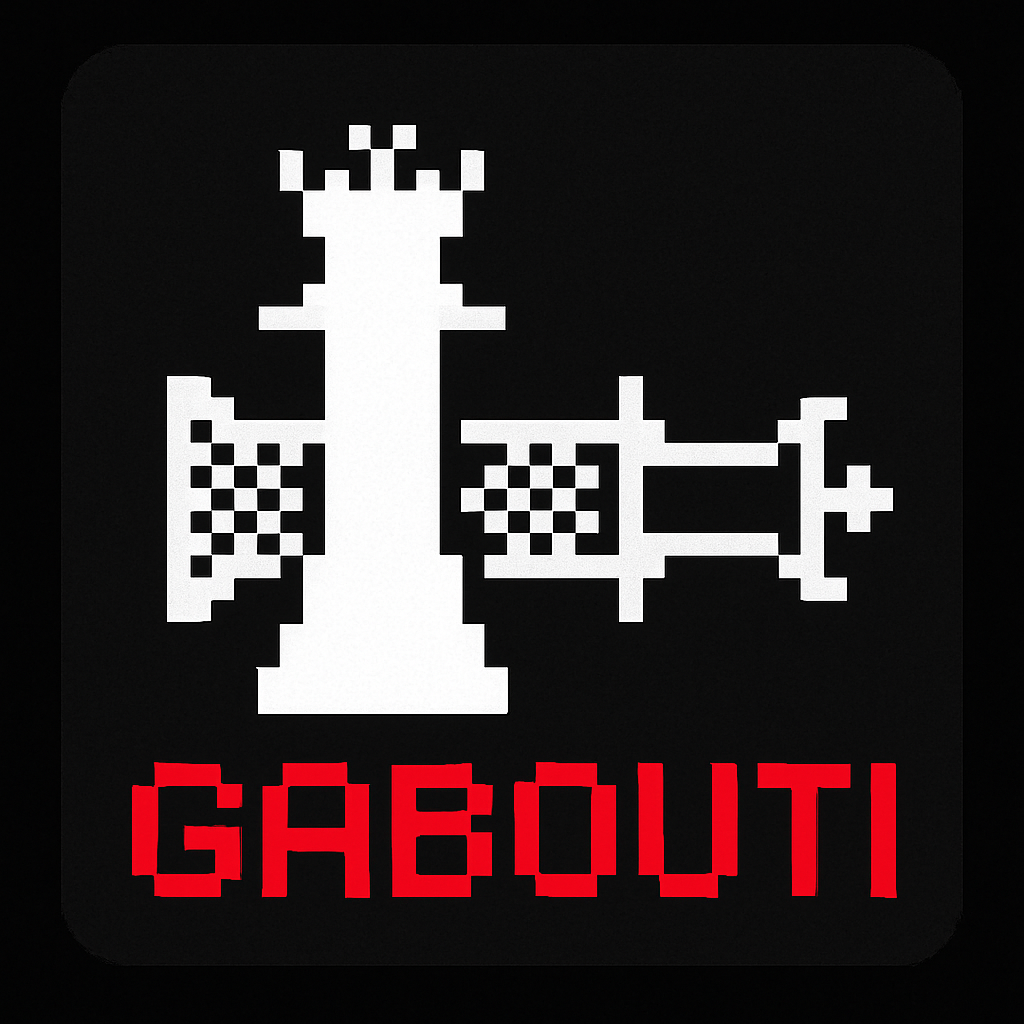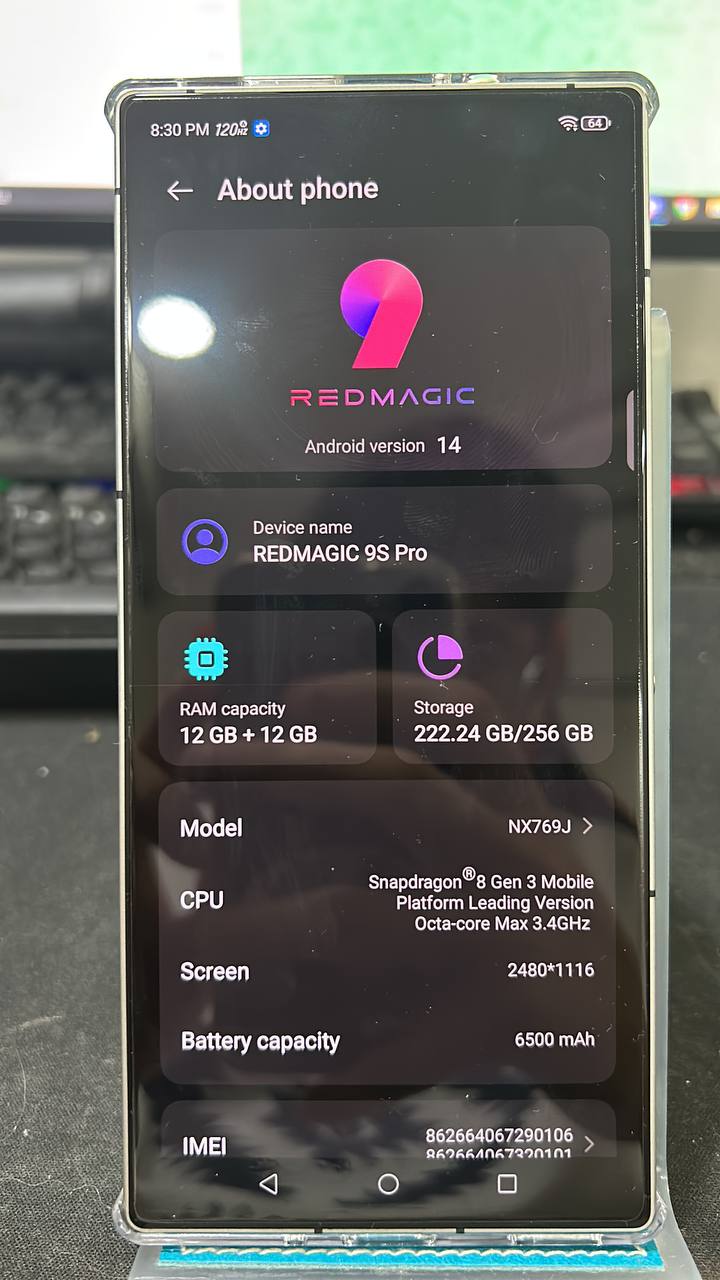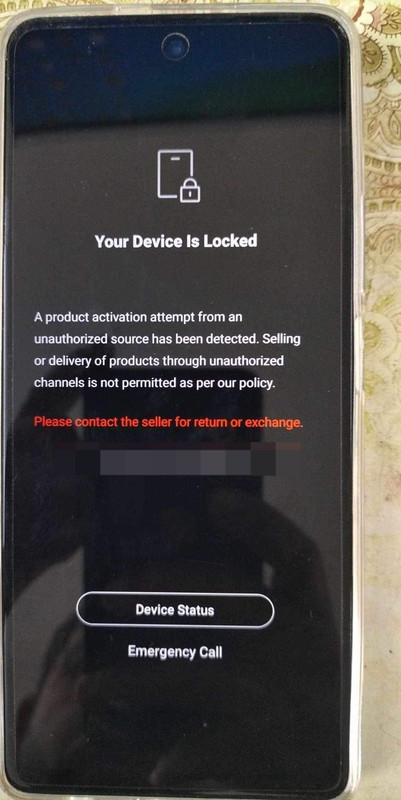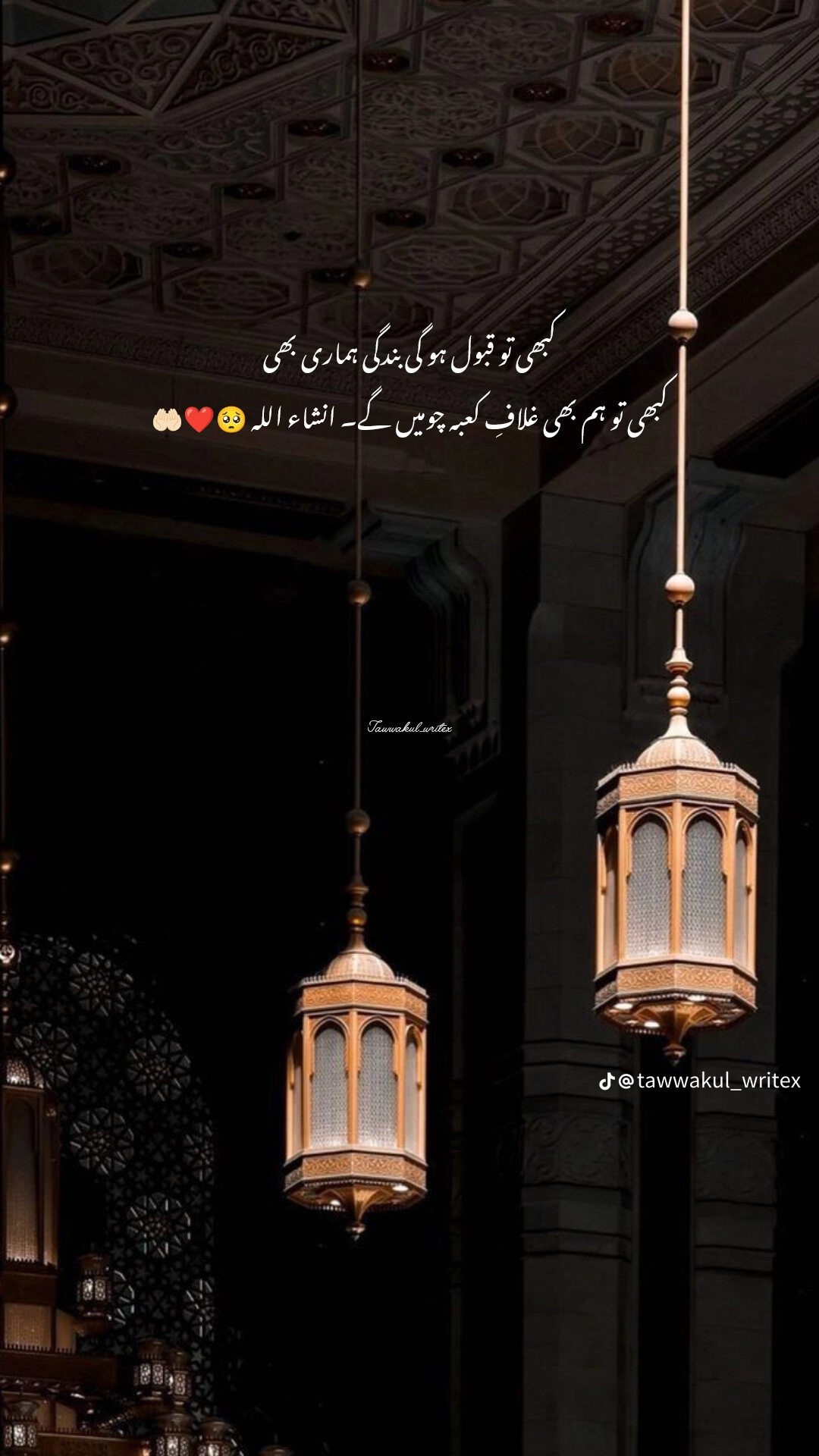تخطي حساب جوجل — هواتف سامسونج Android 15 — سيرفر شرق أوسط | Google Account Bypass — Samsung Android 15 Phones — Middle East Server
94
0
السعر
35$
تواصل مع البائع

وصف الخدمة
🇸🇦 خدمة تخطي حساب جوجل لهواتف سامسونج Android 15 – سيرفر الشرق الأوسط
🚀 هل جهازك سامسونج ومقفول بحساب جوجل بعد التحديث لـ Android 15؟
دلوقتي تقدر تتخطى الحماية بسهولة واحترافية من خلال سيرفر الشرق الأوسط — بدون Test Point، وكل ده عن بُعد عبر USB وTeamViewer مباشرة.
✅ مميزات الخدمة:
تدعم جميع الحمايات وجميع موديلات سامسونج بنظام Android 15.
الخدمة تتم عن بُعد بالكامل من خلال USB + TeamViewer.
بدون Test Point أو أدوات خارجية.
سريعة وآمنة، التنفيذ خلال 15–30 دقيقة فقط.
دعم فني مباشر بعد الخدمة لضمان نجاح العملية.
ضمان 100% أن القفل لا يعود بعد التشغيل أو الواي فاي.
💲 سعر الخدمة: 35 دولار فقط
🌍 المنطقة: الشرق الأوسط
🕒 مدة التنفيذ: من 15 إلى 30 دقيقة
⚙️ طريقة الطلب:
أرسل صورة من وضع Recovery أو موديل الجهاز للتأكيد قبل التنفيذ.
بعد الدفع، يتم إرسال برنامج TeamViewer والتعليمات خطوة بخطوة.
قم بتوصيل الهاتف بالكمبيوتر عبر كابل USB أصلي، وسيتم تنفيذ العملية عن بُعد.
⚠️ ملاحظات هامة:
لا حاجة لفك الجهاز أو Test Point.
يجب وجود إنترنت مستقر أثناء الخدمة.
الخدمة غير قابلة للاسترجاع بعد البدء بالتنفيذ.
🇬🇧 Samsung Android 15 Google Account Bypass – Middle East Server
🚀 Is your Samsung phone locked with a Google account after updating to Android 15?
Now you can easily unlock it remotely via USB and TeamViewer using our Middle East Server — no Test Point required.
✅ Service Features:
Supports all Samsung models & all security patches on Android 15.
Fully remote service through USB + TeamViewer.
No Test Point or hardware disassembly needed.
Fast & secure process — completed within 15–30 minutes.
Live technical support and guaranteed success after service.
The lock won’t return after Wi-Fi or restart.
💲 Price: $35
🌍 Region: Middle East
🕒 Execution Time: 15–30 minutes
⚙️ How It Works:
Send a Recovery mode screenshot or device model for confirmation.
After payment, you’ll receive the TeamViewer software and full instructions.
Connect your phone to the PC using an original USB cable, and our technician will handle the process remotely.
⚠️ Important Notes:
No Test Point or device opening required.
Stable internet connection is required during the process.
The service is non-refundable once started.
البرامج المستخدمة لحل المشكلة(من فضلك قم بتحميل وتثبيت هذه البرامج)
تنبية:
دقيقة
تعليمات للعميل
بل الطلب
تأكد من أنّ الجهاز يعمل بنظام Android 15 ومذكور ضمن الأجهزة المدعومة أو أرسل صورة Recovery للتأكيد.
شحن البطارية لا يقل عن 50%.
حضّر كابل USB أصلي أو عالي الجودة وكمبيوتر بنظام Windows واتصال إنترنت مستقر.
تأكد أنّ لديك صلاحية المالك الشرعي للجهاز (الخدمة للاستخدام القانوني فقط).
بعد الدفع (قبل بدء الخدمة)
أرسل إيصال الدفع أو تأكيده في المحادثة.
سنرسل لك رابط تحميل برنامج TeamViewer وتعليمات التثبيت إن احتجت.
جهّز الكمبيوتر والهاتف: شغّل الكمبيوتر وافتح TeamViewer، ووصل الهاتف بالكمبيوتر عبر USB.
أثناء التنفيذ
افتح TeamViewer واتبع تعليمات الفني لمشاركة الشاشة/التحكم عن بُعد.
لا تفصل الكابل أو الإنترنت أثناء العملية.
استمر بالانتظار أثناء تنفيذ الفني — غالباً العملية تأخذ 15–30 دقيقة.
لا تحاول عمل فورمات أو تحديث أثناء التنفيذ.
بعد الانتهاء
سيصبح الجهاز جاهزًا للعمل بدون حساب Google.
جرب إعادة تشغيل الجهاز واتصل بالواي فاي للتأكد.
لا تقم بعمل فورمات أو تحديث للنظام فورًا — انتظر نصيحتنا إن احتجت.
لو واجهت أي مشكلة بعد الخدمة، تواصل معنا للدعم.
ملاحظات وأمان
الخدمة عن بُعد وتتطلب مشاركة مؤقتة بالتحكم عبر TeamViewer.
احرص على عدم إغلاق TeamViewer أو فصل الكابل قبل انتهاء الفني.
الخدمة غير قابلة للاسترجاع بمجرد بدء التنفيذ.
الخدمة للمالكين الشرعيين أو من يملك تفويضًا قانونيًا.
📋 Service Instructions — English
Before Ordering
Make sure the device runs Android 15 and is listed among supported models — or send a Recovery screenshot to confirm.
Battery level should be at least 50%.
Prepare an original USB cable, a Windows PC, and a stable internet connection.
Ensure you are the device’s legal owner or have authorization (legal use only).
After Payment (Before Start)
Send payment confirmation/receipt in chat.
We will send a link to download TeamViewer and installation instructions if needed.
Have PC and phone ready: power on the PC, open TeamViewer, and connect the phone via USB.
During Service
Open TeamViewer and follow the technician’s instructions to share remote access.
Do not disconnect the USB cable or internet during the process.
Typical duration is 15–30 minutes once the technician starts.
Do not perform a factory reset or system update during the procedure.
After Completion
The device will be ready to use without a Google account.
Reboot the phone and connect to Wi-Fi to verify.
Avoid performing a factory reset or system update immediately — wait for our advice if needed.
Contact us if any post-service issues occur — support is available.
Notes & Security
The service is remote and requires temporary remote access via TeamViewer.
Do not close TeamViewer or disconnect the cable before the technician confirms completion.
Service is non-refundable once execution has started.
For legal owners only or those with owner permission.